Coffee machine JURA ENA Micro 9. Manual. Review.
Coffee machine JURA ENA Micro 9

Control elements coffee machine JURA ENA Micro 9
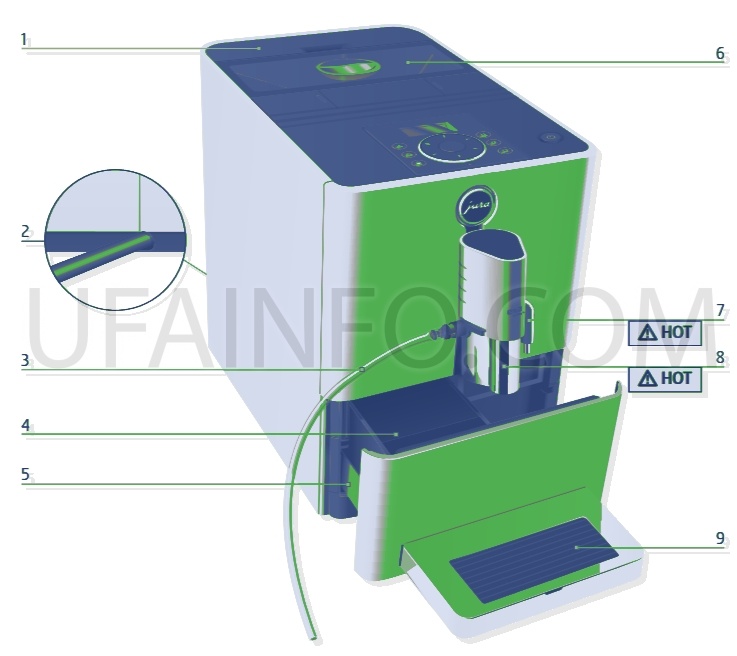
1 Water tank
2 Power cord (back of the machine)
3 Milk pipe
4 Coffee grounds container
5 Drip tray
6 Bean container with aroma preservation cover
7 Hot-water spout
8 Height-adjustable dual spout
9 Cup platform
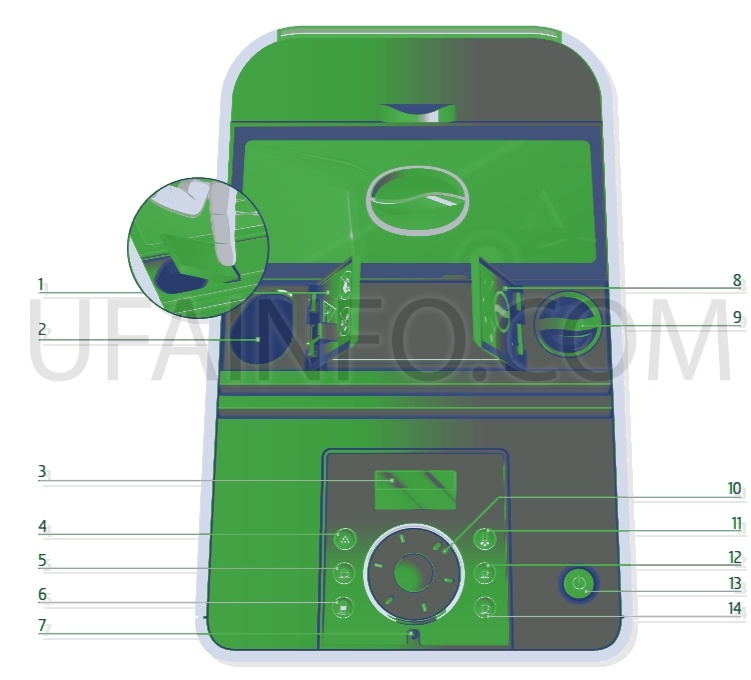
1 Cover for powder chute for ground coffee
2 Powder chute for ground coffee
3 Display
4  Maintenance button
Maintenance button
5  Cappuccino button
Cappuccino button
6  Latte Macchiato button
Latte Macchiato button
7 Rotary Switch status display
8 Cover cap for grinder adjustment switch
9 Grinder adjustment switch
10  Rotary Switch
Rotary Switch
11  Hot Water button
Hot Water button
12  Espresso button
Espresso button
13  On/Off button
On/Off button
14  Coffee button
Coffee button
1 Preparing and using for the first time coffee machine JURA ENA Micro 9
This chapter provides you with the information you need to use your ENA without any problems. You will prepare your ENA step-by-step to enjoy your first perfect cup of coffee.
3-color plain text display
Your ENA features a 3-color plain text display. The colours of the display texts have the following meanings:
- Green: The ENA is ready for use.
- Red: The ENA is prompting you to perform some action.
- Yellow: You are in programming mode.
Setting up the machine
When setting up your ENA, please note the following:
- Place the machine on a horizontal surface that is not sensitive to water.
- Choose a spot for your ENA which protects the machine against overheating. Ensure that the ventilation slots are not covered.

Filling the bean container
NOTICE
Coffee beans which have been treated with additives (e.g. sugar), ground coffee or freeze-dried coffee will damage the grinder.
- Only use roasted, untreated coffee beans to fill the bean container
- Remove the aroma preservation cover of the bean container.
- Remove any dirt or foreign objects from inside the bean container.
- Fill the bean container with coffee beans.
- Close the bean container.
First-time use
When using the machine for the first time, you can choose whether you want to operate the ENA with or without the CLEARYL Blue filter cartridge. If the water hardness is 10 °dH or more, we recommend using the filter cartridge. If you do not know the hardness of your water, you can find this out first (see Chapter 1 ‘Preparing and using for the first time – Determining the water hardness’).
The On/Off button also acts as a power switch. When the ENA is switched off, the machine does not consume standby energy.
If the machine is operated with a defective power cord, there is a danger of potentially fatal electric shock.
- Never use a machine which is damaged.
- Never use a machine which has a defective power cord.
The water volume is given as standard in OZ. You can change this setting to ML in programming mode (see Chapter 4 ‘Permanent settings in programming mode – Unit for amount of water’).
Precondition: Bean container is filled.
- Insert the power plug into a power socket.  - Press the On/Off button to switch the machine on.
- Press the On/Off button to switch the machine on.
LANGUAGE ENGLISH
You can select another language by turning the Rotary Switch.
 - Press the Rotary Switch to confirm the language setting.
- Press the Rotary Switch to confirm the language setting.

OK, the language is set.
FILTER  / YES
/ YES 
Now decide whether you want to operate your ENA with or without a CLEARYL Blue filter cartridge.
First-time use with filter cartridge activation
 - Press the Rotary Switch.
- Press the Rotary Switch.
OK
INSERT FILTER
- Remove the water tank.
- Open the filter holder.
- Insert the filter cartridge into the water tank, exerting slight pressure.

- Close the filter holder. It will click into place audibly.
After two months, the filter will cease to work. Set the date on the date plate on the filter holder in the water tank.
- Fill the water tank with fresh, cold water and reinsert it.
- Place a receptacle (at least 17 oz or 500 ml) under the hot-water and dual spout.

 - Press the Rotary Switch. FILTER RINSING, water flows out of the hot-water spout.
- Press the Rotary Switch. FILTER RINSING, water flows out of the hot-water spout.
You can interrupt rinsing of the filter at any time by pressing any button. Press the Maintenance button  , to continue with rinsing of the filter.
, to continue with rinsing of the filter.
- The water may be slightly discolored. This is not harmful to health and does not affect the taste.
Rinsing of the filter stops automatically. SYSTEM FILLING, water flows out of the dual spout.
HEATING
RINSING, the system rinses itself. The operation stops automatically.
READY
First-time use without filter cartridge activation
 - Turn the Rotary Switch until
- Turn the Rotary Switch until
FILTER - / NO - is displayed.
 - Press the Rotary Switch.
- Press the Rotary Switch.
OK
16°dH - Turn the Rotary Switch to change the water hardness setting, e.g. to 25°dH.
- Turn the Rotary Switch to change the water hardness setting, e.g. to 25°dH.  - Press the Rotary Switch. OK FILL WATER TANK
- Press the Rotary Switch. OK FILL WATER TANK
- Remove the water tank.

- Fill the water tank with fresh, cold water and reinsert it.
PRESS RINSE
- Place a receptacle under the dual spout. c  - Press the Maintenance button.
- Press the Maintenance button.
SYSTEM FILLING, the system fills up with water.
HEATING
RINSING, the system rinses itself. The operation stops automatically.
READY
Determining the water hardness coffee machine JURA ENA Micro 9
The harder the water is, the more frequently the ENA needs to be descaled. It is therefore important to adjust the water hardness.
The water hardness can be adjusted on a continuous scale between 1 °dH and 30 °dH.
| Level | Display German Degree (°dH) | Degrees of general hardness (°dGH) | Parts per million (ppm) | Indicator Strip number of ‘reddish’ fields |
| Not active | – | – | – | – |
| Very soft water | <3 | <3 | < 53.4 | None |
| Soft water | > 4 | > 4 | > 71 | 1 |
| Hard water | > 8.4 | > 8.4 | > 150 | 2 |
| Very hard water | > 14 | > 14 | > 250 | 3 |
You can find out what the water hardness is by using the Aquadur test strip supplied as standard.
- Hold the test strip briefly (for one second) under running water.
- Shake off the water.
- Wait for about one minute.
- You will then be able to read the degree of water hardness from the discoloration of the Aquadur test strip and the description on the packaging.

The water hardness can now be adjusted.
The water hardness can now be adjusted.
Adjusting the grinder
You can adjust the grinder on a continuous scale to suit the degree of roast of your coffee.
NOTICE
If you adjust the consistency of grind when the grinder is not operating, the grinding wheel could be damaged.
- Only adjust the consistency of grind when the grinder is running.
The consistency of grind setting is correct if the coffee flows regularly from the dual spout. In addition a fine, thick crema forms.
Example: Change the consistency of grind during the preparation of an espresso.
- Place a cup under the dual spout.
- Open the cover cap of the grinder adjustment switch.

 - Press the Espresso button to start preparation.
- Press the Espresso button to start preparation.
- Turn the grinder adjustment switch to the desired position while the grinder is running.
The preset amount of water flows into the cup. Preparation stops automatically.
READY
Filling the water tank
Daily maintenance of the machine and hygiene when handling milk, coffee and water are key to a perfect coffee result in the cup every time. You should therefore change the water daily.
NOTICE
Milk, sparkling mineral water or other liquids can damage the water tank or the machine.
- Only fill the water tank with fresh, cold water.
- Remove the water tank and rinse with cold water

- Fill the water tank with fresh, cold water and reinsert it.
2 Preparation coffee machine JURA ENA Micro 9
Hot coffee, hot steam and hot water can cause scalding. Scalding is a serious burn.
- Use extreme care when handling hot liquid or steam.
- Allow liquid to cool down before drinking.
- In the event of scalding, rinse affected area with cold water and seek medical attention.
- Keep children AWAY.
For a summary of the different temperatures, please refer to Chapter 4 ‘Permanent settings in programming mode – Products’.
You can interrupt preparation at any time while a specialty coffee, specialty coffee with milk or hot water is being prepared. Just press any button.
Before and during the grinding operation you can select the coffee strength of espresso  , coffee
, coffee  , cappuccino
, cappuccino  and latte macchiato
and latte macchiato  : NORMAL, STRONG.
: NORMAL, STRONG.
During preparation, you can change the preset amounts (e.g. amount of milk foam or water) by turning the Rotary Switch  .
.
You can follow the current status of preparation on the progress bar.
The water volume is given as standard in OZ. You can change this setting to ML in programming mode (see Chapter 4 ‘Permanent settings in programming mode – Unit for amount of water’)
Coffee tastes best served hot. A cold porcelain cup cools the beverage – and impairs the taste. We therefore recommend prewarming the cups. The full coffee aroma can develop only in prewarmed cups. You can purchase a JURA cup warmer from your specialised dealer.
You can make permanent settings for all products in programming mode (see Chapter 4 ‘Permanent settings in programming mode – Products’).
Espresso, coffee
Preparation of espresso  and coffee
and coffee  follows this model.
follows this model.
Example: Proceed as follows to prepare one coffee.
Precondition: READY is displayed.
- Place a cup under the dual spout.
- Press the Coffee button to start preparation.
COFFEE, the preset amount of water flows into the cup.
Preparation stops automatically.
READY
Latte macchiato, cappuccino
Your ENA can prepare a latte macchiato or cappuccino at the touch of a button. There is no need to move the glass or cup.
Preparation of latte macchiato  and cappuccino
and cappuccino follows this model.
follows this model.
Example: Proceed as follows to prepare one latte macchiato.
Precondition: READY is displayed.
- Place a glass under the dual spout.
- Remove the protective cover of the dual spout.
- Connect the milk pipe to the dual spout.

- Immerse the other end of the milk pipe in a receptacle with milk (figure: optional JURA 0.4 liter (14 oz) stainless steel vacuum milk container).

Ensure that the filling height of the milk is no higher than the milk pipe connection on the dual spout.
 - Press the Latte Macchiato button. LATTE MAC., the milk foam is prepared. Preparation stops automatically when the preset amount of milk is reached.
- Press the Latte Macchiato button. LATTE MAC., the milk foam is prepared. Preparation stops automatically when the preset amount of milk is reached.
PAUSE
- There is a short interval while the hot milk separates from the milk foam. This allows the typical layers of a latte macchiato to form. You can choose the length of this interval in programming mode (see Chapter 4 ‘Permanent settings in programming mode – Products’).
LATTE MAC., coffee preparation starts. The preset amount of water flows into the glass.
Preparation stops automatically.
READY
Permanently setting the amount of water for the cup size.
It is easy to make permanent settings for the amount of water for all specialty coffees and hot water according to the cup size. Adjust the amount once as shown in the following example. Every time you prepare a drink in the future, this amount of water will be dispensed.
Example: Permanently adjust the amount of water for one coffee to the cup size.
Precondition: READY is displayed. Milk is connected to the dual spout.
- Place a cup under the dual spout.
 - Press and hold the Cappuccino button. CAPPUCCINO
- Press and hold the Cappuccino button. CAPPUCCINO  - Continue to hold the Cappuccino button down until ENOUGH MILK ? appears.
- Continue to hold the Cappuccino button down until ENOUGH MILK ? appears.  - Release the Cappuccino button. The milk foam is prepared.
- Release the Cappuccino button. The milk foam is prepared.
- Press any button as soon as there is sufficient milk foam in the cup.
OK
ENOUGH COFFEE ?, the coffee flows into the cup.
- Press any button as soon as there is sufficient coffee in the cup.
OK, CAPPUCCINO, the set amounts for one cappuccino are permanently stored.
READY E
You can alter this setting at any time by repeating the above procedure.
Ground coffee
You can choose to use a second coffee variety, for example decaffeinated coffee, with the powder chute for ground coffee.
Never add more than one level measuring spoon of ground coffee.
Ground coffee
You can choose to use a second coffee variety, for example decaffeinated coffee, with the powder chute for ground coffee.
Never add more than one level measuring spoon of ground coffee.
Use ground coffee which is not ground too finely. Very fine coffee can block up the system so that the coffee only comes out in drips.
If you did not fill the machine with a sufficient amount of ground coffee, NOT ENOUGH POWDER is displayed and the ENA stops the operation.
The desired specialty coffee must be prepared within approximately one minute after filling with the ground coffee. Otherwise the ENA stops the operation and is once more ready for use.
The preparation of coffee, espresso, cappuccino and latte macchiato with ground coffee follows this model.
Example: Prepare a cup of coffee using ground coffee.
Precondition: READY is displayed.
- Place a cup under the dual spout.
- Open the powder chute for ground coffee. FILL POWDER
- Place the filler funnel for ground coffee on the powder chute.

- Place one level measuring spoon of ground coffee into the filler funnel.
- Close the powder chute for ground coffee.
SELECT BUTTON  - Press the Coffee button to start preparation. COFFEE, the preset amount of water flows into the cup.
- Press the Coffee button to start preparation. COFFEE, the preset amount of water flows into the cup.
Preparation stops automatically.
READY
Hot water
CAUTION
There is a danger of scalding from hot water splashes.
- Avoid direct contact with the skin.
Precondition: READY is displayed.
- Place a cup under the hot-water spout. m  - Press the Hot Water button.
- Press the Hot Water button.
WATER, the preset amount of water flows into the cup.
Preparation stops automatically.
READY
3 Daily operation coffee machine JURA ENA Micro 9
Switching on the machine
Daily maintenance of the machine and hygiene when handling milk, coffee and water are key to a perfect coffee result in the cup every time. You should therefore change the water daily.
- Place a receptacle under the dual spout.  - Press the On/Off button to switch the machine on.
- Press the On/Off button to switch the machine on.
HEATING
RINSING, the system rinses itself.
The operation stops automatically.
READY
Daily maintenance
To ensure that you get many years of reliable service out of your ENA and to guarantee the optimum coffee quality, the machine requires daily maintenance.
- Remove the drip tray.
- Empty the coffee grounds container and drip tray and rinse with warm water.
- Reinsert the coffee grounds container and the drip tray.
- Rinse the water tank with clean water.
- Dismantle and rinse the dual spout (see Chapter 5 ‘Maintenance – Dismantling and rinsing the dual spout’).
- Wipe the surface of the machine with a clean, soft, damp cloth (e.g. microfiber cloth).
In the interests of hygiene, we recommend changing the milk pipe on a regular basis (approx. every 3 months). Replacement pipes are available from specialised dealers.
Switching off the machine
When the ENA is switched off, the system is automatically rinsed if a specialty coffee has been prepared. If cappuccino or latte macchiato has been prepared, cappuccino frother rinsing also takes place.
- Place a receptacle under the dual spout.
 - Press the On/Off button.
- Press the On/Off button.
RINSING, CAPPUCCINO
RINSING, the system rinses itself. The operation stops automatically. Your ENA is switched off.
When the ENA is switched off with the On/Off button, the machine does not consume standby energy.
4 Permanent settings in programming mode coffee machine JURA ENA Micro 9
Products
Hot coffee, hot steam and hot water can cause scalding. Scalding is a serious burn.
- Use extreme care when handling hot liquid or steam.
- Allow liquid to cool down before drinking.
- In the event of scalding, rinse affected area with cold water and seek medical attention.
- Keep children AWAY.
You can make the following permanent settings for espresso and coffee:
- Amount of water: 0.5 OZ – 8.0 OZ (25 ml – 240ml) (per cup)
- Coffee strength: NORMAL, STRONG
- Temperature: NORMAL, HIGH
You can make the following permanent settings for latte macchiato and cappuccino:
- Amount of milk foam: 3 SEC – 120 SEC
- Interval: 0 SEC – 60 SEC
- Coffee strength: NORMAL, STRONG
- Amount of water: 0.5 OZ – 8.0 OZ (25 ml – 240ml)
- Temperature: NORMAL, HIGH
You can make the following permanent setting for hot water:
- Amount of water: 0.5 OZ – 15.0 OZ (25 ml – 450 ml)
Permanent settings in programming mode always follow the same model.
Example: Permanently change the coffee strength (FLAVOUR) for espresso from STRONG to NORMAL.
Precondition: READY is displayed.  - Press and hold the Rotary Switch until RINSE appears.
- Press and hold the Rotary Switch until RINSE appears.
 - Turn the Rotary Switch until PRODUCT is displayed.
- Turn the Rotary Switch until PRODUCT is displayed.
 - Press the Rotary Switch to enter the program item. SELECT BUTTON
- Press the Rotary Switch to enter the program item. SELECT BUTTON
Next select the button of the product for which you would like to make settings. No product is prepared at this point.  - Press the Espresso button. ESPRESSO WATER
- Press the Espresso button. ESPRESSO WATER  - Turn the Rotary Switch until FLAVOUR is displayed.
- Turn the Rotary Switch until FLAVOUR is displayed.  - Press the Rotary Switch to enter the program item. STRONG
- Press the Rotary Switch to enter the program item. STRONG  - Turn the Rotary Switch until NORMAL is displayed.
- Turn the Rotary Switch until NORMAL is displayed.  - Press the Rotary Switch to confirm the setting. OK, the coffee strength is set.
- Press the Rotary Switch to confirm the setting. OK, the coffee strength is set.
FLAVOUR  - Turn the Rotary Switch until EXIT is displayed.
- Turn the Rotary Switch until EXIT is displayed.  - Press the Rotary Switch to exit the program item.
- Press the Rotary Switch to exit the program item.
PRODUCT  - Turn the Rotary Switch until EXIT is displayed.
- Turn the Rotary Switch until EXIT is displayed.  - Press the Rotary Switch to exit programming mode.
- Press the Rotary Switch to exit programming mode.
READY
Setting the water hardness coffee machine JURA ENA Micro 9
If you are using the CLEARYL Blue filter cartridge and have activated it in programming mode, you will not be able to adjust the water hardness.
The harder the water is, the more frequently the ENA needs to be descaled. It is therefore important to adjust the water hardness.
The water hardness can be adjusted on a continuous scale between 1 °dH and 30 °dH.
Example: Change the water hardness setting from 16°dH to 25°dH.
Precondition: READY is displayed.  - Press and hold the Rotary Switch until RINSE appears.
- Press and hold the Rotary Switch until RINSE appears.  - Turn the Rotary Switch until HARDNESS is displayed.
- Turn the Rotary Switch until HARDNESS is displayed.  - Press the Rotary Switch to enter the program item. 16°dH
- Press the Rotary Switch to enter the program item. 16°dH  Turn the Rotary Switch until 25°dH is displayed.
Turn the Rotary Switch until 25°dH is displayed.  Press the Rotary Switch to confirm the setting. OK, the water hardness is set. HARDNESS
Press the Rotary Switch to confirm the setting. OK, the water hardness is set. HARDNESS  Turn the Rotary Switch until EXIT is displayed.
Turn the Rotary Switch until EXIT is displayed.  Press the Rotary Switch to exit programming mode. READY
Press the Rotary Switch to exit programming mode. READY
Energy-saving mode
The energy-saving mode (Energy Save Mode, E.S.M.) helps you to prevent your machine from consuming power unnecessarily and to actively save energy:
- ENERGY 
- Soon after the last preparation, the ENA stops heating up. After about 5 minutes the message ENERGY ON is displayed.
- Before you can prepare a specialty coffee, specialty coffee with milk, or hot water, the machine must heat up.
- ENERGY -
- The ENA is constantly ready for use.
- All specialty coffees as well as hot water can be prepared without having to wait.
Example: Change the energy-saving mode from
ENERGY  to ENERGY -.
to ENERGY -.
Precondition: READY is displayed.  - Press and hold the Rotary Switch until RINSE appears.
- Press and hold the Rotary Switch until RINSE appears.  - Turn the Rotary Switch until ENERGY
- Turn the Rotary Switch until ENERGY  is displayed.
is displayed.  Press the Rotary Switch to enter the program item. ECONOMY
Press the Rotary Switch to enter the program item. ECONOMY 
 Turn the Rotary Switch until ECONOMY - is displayed.
Turn the Rotary Switch until ECONOMY - is displayed.  Press the Rotary Switch to confirm the setting. OK, the energy-saving mode is set. ENERGY -
Press the Rotary Switch to confirm the setting. OK, the energy-saving mode is set. ENERGY -  Turn the Rotary Switch until EXIT is displayed.
Turn the Rotary Switch until EXIT is displayed. Press the Rotary Switch to exit programming mode.
Press the Rotary Switch to exit programming mode.
READY
Automatic switch-off
By instructing your ENA to automatically switch itself off, you can cut down your energy consumption. If this function is activated, your ENA switches off automatically after the preset time following the last action on the machine.
The automatic switch-off can be set to between 15 minutes and 9 hours.
Example: Change the switch-off time from 2 HRS to 1 HRS.
Precondition: READY is displayed.  Press and hold the Rotary Switch until RINSE appears.
Press and hold the Rotary Switch until RINSE appears.  Turn the Rotary Switch until OFF AFTER is displayed.
Turn the Rotary Switch until OFF AFTER is displayed.  Press the Rotary Switch to enter the program item. 2 HRS
Press the Rotary Switch to enter the program item. 2 HRS  Turn the Rotary Switch until 1 HRS is displayed.
Turn the Rotary Switch until 1 HRS is displayed.  Press the Rotary Switch to confirm the setting. OK, the switch-off time is set. OFF AFTER
Press the Rotary Switch to confirm the setting. OK, the switch-off time is set. OFF AFTER  Turn the Rotary Switch until EXIT is displayed.
Turn the Rotary Switch until EXIT is displayed. Press the Rotary Switch to exit programming mode.
Press the Rotary Switch to exit programming mode.
READY
Rinses
In the program item RINSES you can make the following settings:
- INIT RINSE MANUAL
- The switch-on rinse must be started manually.
- INIT RINSE AUTOMATIC
- The switch-on rinse is started automatically.
- C-RINSE AFTER 10'
- You are prompted to perform a cappuccino rinse 10 minutes after preparation of a specialty coffee with milk.
- C-RINSE NOW
- You are prompted to perform a cappuccino rinse immediately after preparation of a specialty coffee with milk.
Example: Change the setting such that cappuccino frother rinsing is performed immediately after preparation of a specialty coffee with milk.
Precondition: READY is displayed.  Press and hold the Rotary Switch until RINSE appears.
Press and hold the Rotary Switch until RINSE appears.  Turn the Rotary Switch until RINSES is displayed.
Turn the Rotary Switch until RINSES is displayed.  Press the Rotary Switch to enter the program item. INIT RINSE
Press the Rotary Switch to enter the program item. INIT RINSE  Turn the Rotary Switch until C-RINSE is displayed.
Turn the Rotary Switch until C-RINSE is displayed.  Press the Rotary Switch to enter the program item. AFTER 10'
Press the Rotary Switch to enter the program item. AFTER 10'  Turn the Rotary Switch until NOW is displayed.
Turn the Rotary Switch until NOW is displayed.  Press the Rotary Switch to confirm the setting. OK C-RINSE
Press the Rotary Switch to confirm the setting. OK C-RINSE  Turn the Rotary Switch until EXIT is displayed.
Turn the Rotary Switch until EXIT is displayed.  Press the Rotary Switch to exit the program item. RINSES
Press the Rotary Switch to exit the program item. RINSES  Turn the Rotary Switch until EXIT is displayed.
Turn the Rotary Switch until EXIT is displayed.  Press the Rotary Switch to exit programming mode. READY Unit for amount of water The water volume is given as standard in OZ. You can change this setting to ML in programming mode.
Press the Rotary Switch to exit programming mode. READY Unit for amount of water The water volume is given as standard in OZ. You can change this setting to ML in programming mode.
Example: Change the unit for the amount of water from OZ to ML.
Precondition: READY is displayed.  Press and hold the Rotary Switch until RINSE appears.
Press and hold the Rotary Switch until RINSE appears.  Turn the Rotary Switch until DISPLAY is displayed.
Turn the Rotary Switch until DISPLAY is displayed.  Press the Rotary Switch to enter the program item. OZ
Press the Rotary Switch to enter the program item. OZ  Turn the Rotary Switch until ML is displayed.
Turn the Rotary Switch until ML is displayed.  Press the Rotary Switch to confirm the setting. OK, the unit for the amount of water is set. DISPLAY
Press the Rotary Switch to confirm the setting. OK, the unit for the amount of water is set. DISPLAY  Turn the Rotary Switch until EXIT is displayed.
Turn the Rotary Switch until EXIT is displayed.  Press the Rotary Switch to exit programming mode. READY
Press the Rotary Switch to exit programming mode. READY
Language
In this program item you can set the language used by your ENA.
Example: Change the language from ENGLISH to DEUTSCH.
Precondition: READY is displayed.  Press and hold the Rotary Switch until RINSE appears.
Press and hold the Rotary Switch until RINSE appears.  Turn the Rotary Switch until LANGUAGE is displayed.
Turn the Rotary Switch until LANGUAGE is displayed.  Press the Rotary Switch to enter the program item. ENGLISH
Press the Rotary Switch to enter the program item. ENGLISH  Turn the Rotary Switch until DEUTSCH is displayed.
Turn the Rotary Switch until DEUTSCH is displayed.  Press the Rotary Switch to confirm the setting. OK, the language is set. SPRACHE
Press the Rotary Switch to confirm the setting. OK, the language is set. SPRACHE  Turn the Rotary Switch until EXIT is displayed.
Turn the Rotary Switch until EXIT is displayed.  Press the Rotary Switch to exit programming mode.
Press the Rotary Switch to exit programming mode.
BEREIT
5 Maintenance
WARNING
Use of maintenance products that are harmful to health and discharge of liquids during maintenance program. Harmful if swallowed. Irritating to eyes and skin.
- Keep children AWAY.
- Keep children away from the machine while it is performing a maintenance program.
- Avoid contact with skin and eyes.
- Avoid generation of dust. Do not inhale dust.
- When using do not eat or drink.
- Keep maintenance products away from food, drink and animal food.
- Keep container tightly closed and dry. Keep in a cool place.
Your ENA has the following integrated maintenance programs:
- Cappuccino frother cleaning (C-CLEAN)
- Rinsing the machine (RINSE)
- Cappuccino frother rinsing (C-RINSE)
- Cleaning the machine (CLEAN)
- Changing the filter (FILTER)
- Descaling the machine (DE-SCALE)
You can start the maintenance programs at any time in programming mode (program item RINSE). If no action is taken in this program item, programming mode is exited automatically after approximately 5 seconds.
Rinsing the machine
You can initiate the rinse operation manually at any time.
Precondition: READY is displayed.
- Place a receptacle under the dual spout.
 Press and hold the Rotary Switch until
Press and hold the Rotary Switch until
RINSE appears.  Press the Rotary Switch to enter the program item.
Press the Rotary Switch to enter the program item.
C-CLEAN  Turn the Rotary Switch until RINSE is displayed.
Turn the Rotary Switch until RINSE is displayed.  Press the Rotary Switch to initiate the rinse operation.
Press the Rotary Switch to initiate the rinse operation.
RINSING, the system rinses itself.
The operation stops automatically.
READY
Rinsing the milk system
After each milk preparation, the ENA prompts you to perform a cappuccino rinse.
Precondition: CAPPUCCINO RINSE is displayed.
- Place a receptacle under the dual spout.
 - Press the Maintenance button to start cappuccino frother rinsing.
- Press the Maintenance button to start cappuccino frother rinsing.
CAPPUCCINO RINSING, the milk system is rinsed.
The rinse stops automatically. READY appears on the display.
Cleaning the milk system
The dual spout must be cleaned daily if milk has been prepared to make sure it functions perfectly and also in the interests of hygiene. Your ENA will not prompt you to clean the dual spout.
WARNING
Non-recommended cleaning agents will not optimally remove milk residues. This may cause the cappuccino frother to become blocked and fly off the machine. Discharge of hot steam.
- Use only original JURA milk system cleaner.
Harmful and irritating cleaning agent. Harmful if swallowed. Irritating to eyes and skin.
- Keep children AWAY. T Avoid contact with skin and eyes.
- After contact with skin, wash immediately with plenty of water. In case of skin irritation, seek medical advice.
- After eye contact, immediately flush eyes with plenty of water and seek medical advice.
- If swallowed, rinse mouth immediately and drink large quantities of water. Do not induce vomiting. Seek medical advice immediately and show label.
JURA milk system cleaner is available from specialized dealers.  Press and hold the Rotary Switch until
Press and hold the Rotary Switch until
RINSE appears.  Press the Rotary Switch to enter the program item. C-CLEAN
Press the Rotary Switch to enter the program item. C-CLEAN  Press the Rotary Switch to start cappuccino frother cleaning.
Press the Rotary Switch to start cappuccino frother cleaning.
CLEANER FOR CAPPU.
- Remove the milk pipe from the receptacle with milk.
- Pour 8.5 oz (250 ml) of fresh water into a receptacle and add one capful of Milk system cleaner.
- Immerse the milk pipe in the receptacle.
- Place another receptacle under the dual spout.
 - Press the Maintenance button. CLEANING, the milk system and the pipe are cleaned.
- Press the Maintenance button. CLEANING, the milk system and the pipe are cleaned.
The operation is interrupted, WATER FOR CAPPUCCINO.
- Rinse the receptacle thoroughly, fill it with 8.5 oz (250 ml) of fresh water and immerse the milk pipe in it.
- Empty the receptacle under the dual spout and place it back underneath.  - Press the Maintenance button.
- Press the Maintenance button.
CLEANING, the milk system and the pipe are rinsed with fresh water.
The operation stops automatically.
READY
Dismantling and rinsing the dual spout
The dual spout must be dismantled and rinsed daily if milk has been prepared to make sure it functions perfectly and also in the interests of hygiene. Your ENA will not prompt you to clean the dual spout.
- Remove the milk pipe and rinse thoroughly under running water.
- Press the releasing devices and pull the dual spout down and off.

- Push the milk system down and remove it

- Dismantle the milk system into its individual parts.

- Rinse all parts under running water. If there are severely dried-on milk residues, firstly immerse the individual parts in a solution of 250 ml cold water and one capful of JURA milk system cleaner. Then rinse the parts thoroughly
- Fit the air intake pipe.

- Reassemble the milk system, noting the numbering on the parts.

- Insert the assembled individual parts into the dual spout and press them together.
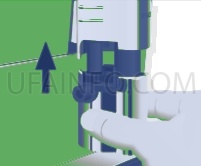
Inserting and activating the filter
Your ENA no longer has to be descaled if you are using the CLEARYL Blue filter cartridge. If you did not activate the filter cartridge the first time you used the machine, you can do this now as follows.
Perform the ‘inserting the filter’ operation without any interruptions. This will ensure that your ENA always produces its best.
Precondition: READY is displayed.  Press and hold the Rotary Switch until RINSE appears.
Press and hold the Rotary Switch until RINSE appears.  Turn the Rotary Switch until FILTER - is displayed.
Turn the Rotary Switch until FILTER - is displayed.  Press the Rotary Switch to enter the program item. NO -
Press the Rotary Switch to enter the program item. NO -  Turn the Rotary Switch until YES p is displayed.
Turn the Rotary Switch until YES p is displayed.  Press the Rotary Switch to confirm the setting.
Press the Rotary Switch to confirm the setting.
OK
INSERT FILTER
- Remove and empty the water tank.
- Open the filter holder.
- Insert the filter cartridge into the water tank, exerting slight pressure.
Your ENA no longer has to be descaled if you are using the CLEARYL Blue filter cartridge. If you did not activate the filter cartridge the first time you used the machine, you can do this now as follows.
Perform the ‘inserting the filter’ operation without any interruptions. This will ensure that your ENA always produces its best.
Precondition: READY is displayed.  Press and hold the Rotary Switch until RINSE appears.
Press and hold the Rotary Switch until RINSE appears.  Turn the Rotary Switch until FILTER - is displayed.
Turn the Rotary Switch until FILTER - is displayed.  Press the Rotary Switch to enter the program item. NO -
Press the Rotary Switch to enter the program item. NO -  Turn the Rotary Switch until YES p is displayed.
Turn the Rotary Switch until YES p is displayed.  Press the Rotary Switch to confirm the setting.
Press the Rotary Switch to confirm the setting.
OK
INSERT FILTER
- Remove and empty the water tank.
- Open the filter holder.
- Insert the filter cartridge into the water tank, exerting slight pressure.

- Close the filter holder. It will click into place audibly.
After two months, the filter will cease to work. Set the date on the date plate on the filter holder in the water tank.
- Fill the water tank with fresh, cold water and reinsert it.
- Place a receptacle (at least 17 oz or 500 ml) under the hot-water spout.  - Press the Maintenance button. FILTER RINSING, water flows out of the hot-water spout.
- Press the Maintenance button. FILTER RINSING, water flows out of the hot-water spout.
You can interrupt rinsing of the filter at any time by pressing any button. Press the Maintenance button c, to continue with rinsing of the filter.
The water may be slightly discolored. This is not harmful to health and does not affect the taste.
Rinsing of the filter stops automatically.
HEATING
READY
The filter is now activated.
Changing the filter
After 2000 oz (60 liters) of water have flowed through, the filter will cease to work. Your ENA will automatically prompt you to change the filter.
After two months, the filter will cease to work. Set the date on the date plate on the filter holder in the water tank.
If the CLEARYL Blue filter cartridge is not activated in programming mode, you will not be prompted to change the filter.
Precondition: FILTER / READY is displayed.  - Press the Maintenance button.
- Press the Maintenance button.
INSERT FILTER
- Remove and empty the water tank.
- Open the filter holder and remove the old filter cartridge.
- Insert a new filter cartridge into the water tank, exerting slight pressure.

- Close the filter holder. It will click into place audibly.
- Fill the water tank with fresh, cold water and reinsert it.
- Place a receptacle (at least 17 oz or 500 ml) under the hot-water spout.  - Press the Rotary Switch.
- Press the Rotary Switch.
FILTER RINSING, water flows out of the hot-water spout.
You can interrupt rinsing of the filter at any time by pressing any button. Press the Maintenance button c, to continue with rinsing of the filter.
The water may be slightly discolored. This is not harmful to health and does not affect the taste.
Rinsing of the filter stops automatically.
HEATING
READY
Cleaning the machine JURA ENA Micro 9
After 180 preparations or 80 switch-on rinses, the ENA will prompt you to clean it.
WARNING
Non-recommended (e.g. liquid) cleaning agents may contain substances that could damage the machine or leave residues.
- Use only original JURA cleaning tablets. These are specially formulated for your machine.
WARNING
Harmful and irritating cleaning agent. Harmful if swallowed. Irritating to eyes and skin.
- Keep children AWAY.
- Avoid contact with skin and eyes.
- Avoid generation of dust. Do not inhale dust.
- After contact with skin, wash immediately with plenty of water. In case of skin irritation, seek medical advice.
- After eye contact, immediately flush eyes with plenty of water and seek medical advice.
- If swallowed, rinse mouth immediately and drink large quantities of water. Do not induce vomiting. Seek medical advice immediately and show label.
The cleaning program lasts approximately 15 minutes.
Do not interrupt the cleaning program. The quality of cleaning will be impaired if you do so.
JURA cleaning tablets are available from specialized dealers.
Precondition: CLEAN / READY is displayed.
 - Press the Maintenance button.
- Press the Maintenance button.
EMPTY TRAY
- Empty the drip tray and coffee grounds container and reinsert them.
PRESS RINSE
- Place a receptacle under the dual spout.
 - Press the Maintenance button.
- Press the Maintenance button.
CLEANING, water flows out of the dual spout.
The operation is interrupted, ADD TABLET.
- Open the powder chute for ground coffee and drop in a JURA cleaning tablet.

- Close the powder chute for ground coffee. PRESS RINSE
 - Press the Maintenance button.
- Press the Maintenance button.
CLEANING, water flows out of the dual spout repeatedly.
EMPTY TRAY
- Empty the drip tray and coffee grounds container and reinsert them.
HEATING
READY
Descaling the machine JURA ENA Micro 9
The ENA builds up deposits of limescale over time and automatically prompts you to descale it when necessary. The degree of calcification depends on the hardness of your water.
WARNING
Non-recommended descaling agents (e.g. vinegar) may contain substances that could damage the machine or leave residues.
- Use only original JURA descaling tablets.
These are specially formulated for your machine.
WARNING
Harmful and irritating descaling agent. Harmful if swallowed. Irritating to eyes and skin.
- Keep children AWAY. T Avoid contact with skin and eyes.
- Avoid generation of dust. Do not inhale dust.
- After contact with skin, wash immediately with plenty of water. In case of skin irritation, seek medical advice.
- After eye contact, immediately flush eyes with plenty of water. Remove contact lenses. Seek medical advice.
- If swallowed, rinse mouth immediately and drink large quantities of water. Do not induce vomiting. Seek medical advice immediately and show label.
NOTICE
If the descaling operation is interrupted, there may be damage to the machine.
- Allow the descaling program to run to the end.
The descaling program lasts approximately 40 minutes.
JURA descaling tablets are available from specialized dealers.
If you use a CLEARYL Blue filter cartridge and this is activated, you will not be prompted to descale.
If the descaling agent comes into contact with sensitive surfaces (e.g. marble), damage cannot be ruled out. Clean up any splashes immediately.
Precondition: DE-SCALE / READY is displayed.
 - Press the Maintenance button.
- Press the Maintenance button.
EMPTY TRAY
- Empty the drip tray and coffee grounds container and reinsert them.
AGENT IN TANK
- Remove and empty the water tank.
- Completely dissolve the contents of one blister (three JURA descaling tablets) in a receptacle holding 17 oz (500 ml) of water. This may take several minutes.

- Pour the solution into the empty water tank and reinsert the tank.
PRESS RINSE
- Place a receptacle under the hot-water spout.  - Press the Maintenance button.
- Press the Maintenance button.
DE-SCALING, water flows out of the hot-water spout repeatedly.
EMPTY TRAY
- Empty the drip tray and coffee grounds container and reinsert them.
FILL WATER TANK
- Empty the receptacle and place it under the dual and hot-water spout.
- Remove the water tank, rinse thoroughly, fill with fresh, cold water and reinsert.
PRESS RINSE  - Press the Maintenance button.
- Press the Maintenance button.
DE-SCALING, water flows out of the dual and hot-water spout.
The operation is interrupted, EMPTY TRAY.
- Empty the drip tray and coffee grounds container and reinsert them.
READY
If the descaling operation stops unexpectedly, rinse the water tank thoroughly.
Descaling the water tank
Limescale deposits may form in the water tank. To ensure correct function of the machine, descale the water tank from time to time.
- Remove the water tank.
- If you use a CLEARYL Blue filter cartridge, remove it.
- Descale the tank with a mild conventional descaling agent in accordance with the manufacturer's instructions.
- Rinse the water tank thoroughly.
- If you use a CLEARYL Blue filter cartridge, reinsert it.
- Fill the water tank with fresh, cold water and reinsert it.
Cleaning the bean container
Coffee beans may be covered with a slight oil film which remains on the walls of the bean container. These traces may negatively affect the coffee result. For this reason clean the bean container from time to time.
 - Press the On/Off button to switch the machine off.
- Press the On/Off button to switch the machine off.
- Disconnect the power plug.
- Remove the bean container cover.
- Remove the coffee beans with a vacuum cleaner.
- Clean the bean container with a soft, dry cloth.
- Fill the bean container with fresh coffee beans, then close the bean container cover.
6 Display messages coffee machine JURA ENA Micro 9
| Message | Cause/Result | Action |
| FILL WATER TANK | The water tank is empty or not correctly inserted. You cannot prepare any products. | - Fill the water tank (see Chapter 1 ‘Preparing and using for the first time – Filling the water tank’). - Insert the water tank. |
| EMPTY GROUNDS | The coffee grounds container is full. No specialty coffees can be prepared, but hot water preparation is possible | - Empty the coffee grounds container and the drip tray (see Chapter 3 ‘Daily operation – Daily maintenance’). |
| TRAY MISSING | The drip tray is not inserted correctly or is not inserted at all. You cannot prepare any products. | - Insert the drip tray. |
| FILL BEANS | The bean container is empty. No specialty coffees can be prepared, but hot water preparation is possible. | - Fill the bean container (see Chapter 1 ‘Preparing and using for the first time – Filling the bean container’). |
| CLOSE COVER | The aroma preservation cover for the bean container is not fitted or not fitted correctly. | - Fit the aroma preservation cover correctly. |
| PRESS RINSE | The ENA is prompting you to perform a rinse or continue a maintenance program that was already started. | - Press the Maintenance button to start the rinse or to continue the maintenance program. |
| CAPPUCCINO RINSE | The ENA requests a cappuccino rinse. | - Press the Maintenance button to start cappuccino frother rinsing. |
| READY / CLEAN | The ENA is prompting you to clean it. | - Perform cleaning (see Chapter 5 ‘Maintenance – Cleaning the machine’). |
| READY / DE-SCALE | The ENA is prompting you to descale it. | - Perform descaling (see Chapter 5 ‘Maintenance – Descaling the machine ’). |
| READY / FILTER | After 2000 oz (60 liters) of water have flowed through the CLEARYL Blue filter cartridge, it will cease to work. | - Replace the CLEARYL Blue filter cartridge (see Chapter 5 ‘Maintenance – Changing the filter’). |
| NOT ENOUGH POWDER | There is insufficient ground coffee in the machine; the ENA stops the operation. | - The next time you prepare a beverage, add more ground coffee (see Chapter 2 ‘Preparation – Ground coffee’). |
| TOO HOT | The system is too hot to start a maintenance program. | - Wait for several minutes until the system has cooled or prepare a specialty coffee or hot water. |
7 Troubleshooting coffee machine JURA ENA Micro 9
| Problem | Cause/Result | Action |
| Insufficient foam is produced when the milk is frothed or milk sprays from the dual spout. | The dual spout is dirty. | - Clean the dual spout (see Chapter 5 ‘Maintenance – Cleaning the milk system’). - Dismantle and rinse the dual spout (see Chapter 5 ‘Maintenance – Dismantling and rinsing the dual spout’). |
| Coffee only comes out in drips when it is being prepared. | Coffee or ground coffee has been ground too finely and is blocking the system. | - Set the grinder to a coarser setting or use coarser ground coffee (see Chapter 1 ‘Preparing and using for the first time – Adjusting the grinder’). |
| Water hardness cannot be adjusted. | The CLEARYL Blue filter cartridge is activated. | - Deactivate the CLEARYL Blue filter cartridge in programming mode. |
| FILL WATER TANK is displayed although the water tank is full. | The water tank float is trapped. | - Descale the water tank (see Chapter 5 ‘Maintenance – Descaling the water tank’). |
| Grinder is making a very loud noise. | There are foreign objects in the grinder. | - Contact customer support in your country (see Chapter 11 ‘JURA contact details / Legal information’). |
| ERROR 2 is displayed. | If the machine was exposed to the cold for a long period of time, heating is disabled for safety reasons. | - Warm the machine at room temperature. |
| Other ERROR messages are displayed. | ~ | - Switch off the ENA with the On/Off button. Contact customer support in your country (see Chapter 11 ‘JURA contact details / Legal information’). |
If you were unable to solve the problem, contact customer support in your country (see Chapter 11 ‘JURA contact details / Legal information’).
8 Transport and environmentally friendly disposal coffee machine JURA ENA Micro 9
Transport / Emptying the system
Keep the packaging for your ENA. It should be used to protect the machine during transport.
In order to protect the ENA from frost during transport, the system must be emptied.
Precondition: READY is displayed.
- Place a receptacle under the hot-water spout

 - Press the Hot Water button. WATER, hot water flows out of the hot-water spout.
- Press the Hot Water button. WATER, hot water flows out of the hot-water spout.
- Remove and empty the water tank. Hot water will continue to flow until the system is empty.
FILL WATER TANK  - Press the On/Off button to switch the machine off.
- Press the On/Off button to switch the machine off.
Disposal coffee machine JURA ENA Micro 9
Disposal coffee machine JURA ENA Micro 9
Disposal coffee machine JURA ENA Micro 9
Disposal coffee machine JURA ENA Micro 9
Disposal coffee machine JURA ENA Micro 9
Disposal coffee machine JURA ENA Micro 9
Please dispose of old machines in an environmentally neutral way.
9 Technical data coffee machine JURA ENA Micro 9
| Voltage | 120 V ~, 60 Hz |
| Power | 1450 W |
| Conformity mark |  |
| Energy consumption ECONOMY - | Approx. 10.6 Wh |
| Energy consumption ECONOMY p | Approx. 4.3 Wh |
| Pump pressure | Static, max. 15 bar |
| Holding capacity of water tank (without filter) | 37.2 oz (1.1 l) |
| Holding capacity of bean container | 4.4 oz (125 g) |
| Holding capacity of coffee grounds container | Approx. 10 servings |
| Power cord length | Approx. 43.3 in. (1.1 m) |
| Weight | Approx. 20.7 lb (Approx. 9.4 kg) |
| Dimensions (W × H × D) | 9.0 × 12.7 × 17.5 in. (23 × 32.3 × 44.5 cm) |
Directives
The machine complies with the following directives:
- Standard UL 1082
- Canadian Standard CSA C22.2 No. 64
Directives
The machine complies with the following directives:
- Standard UL 1082
- Canadian Standard CSA C22.2 No. 64
Directives
The machine complies with the following directives:
- Standard UL 1082
- Canadian Standard CSA C22.2 No. 64
Read also
Coffee machine Barista Express Impress. Manual. Review.
Coffee machine Barista Express Impress. Manual. Review.
Coffee machine Minipresso NS Wacaco. Manual. Review.
Coffee machine Nespresso Delonghi Lattissima Touch. Manual. Review.
Coffee machine Nespresso Delonghi Vertuo Plus. Manual. Review.
